Dogmom's kicking me off the blog today so that she can post a warning to all the humans that are connected to all the dogs that read our blog. Guess I'll let her, since she controls the food... and, at the moment, the keyboard...
Hi. This posting has absolutely nothing to do with Gomer and Opie or with dogs, for that matter. I received an email from security@ebay.com this morning at one of my other personality's email accounts. It just so happens that [red flag number 1] the email address that received the email DOES NOT HAVE AN EBAY ACCOUNT!
Second, there is a link in the email that includes a DNS number (I think that's what they're called... the 000.00.000 number...).
Ok... so that's distressing enough, right? BUT... the email INCLUDED account information FOR SOMEBODY ELSE! The guy's name... credit card number... PIN NUMBER! ... mother's maiden name... password... full street address... everything...
BEWARE. BE CAUTIOUS. BE INFORMED.
DO NOT click the link. DO NOT respond to the email. DO NOT verify your information through the email or link. Exit your email program and then sign into ebay if you have an account and check your information!
And, take a moment every day for the next 10 days if you get one of these to check your bank accounts...
Now... how do I let this guy know that I have all his info?
Dogmom
Added 1/12/07 A.M - Here is the response I just received from Ebay...
Hello,Thank you for writing to eBay regarding the email you received. Emails such as this, commonly referred to as "spoof" or "phished" messages, are sent in an attempt to collect sensitive personal or financial information from the recipients.The email you reported was not sent by eBay.
We have reported this email to the appropriate authorities. In the future, be very cautious of any email that asks you to submit information such as your credit card numbers or passwords. If you are ever concerned about an email you receive from eBay, simply follow these steps:
1. Open a new Web browser and type www.ebay.com into your browser address field to go directly to the eBay site.
2. On eBay, click on the "My eBay" link at the top of the page and sign into your account.
3. Check the "My Messages" link located on the left side of the My eBay page. If an email affects your eBay account, it's now in "My Messages." Any email sent to your registered eBay email address from eBay or from another eBay member via eBay's member-to-member communication system will also appear in "My Messages."
Just remember, if you get an email regarding a problem with your accountor that is requesting personal information, and the email looks like it is from eBay, please check My Messages first. If it's not there, it's a fake email. If you still have any doubt about whether an email message is from eBay,please forward it to spoof@ebay.com immediately. Do not respond to it or click any of the links. Do not remove the original subject line or change the email in any way when you forward it to eBay. If you have already entered sensitive personal information, financial information, or your password into a Web site based on a request from a spoofed email, you should take immediate action to protect your identityand all of your online accounts. We have developed an eBay Help page with valuable information regarding the steps you should take to protect yourself. http://pages.ebay.com/help/tp/isgw-account-theft-reporting.html
To review eBay's new tutorial about Spoof Emails, please see the following Web page: http://pages.ebay.com/education/spooftutorial/ To help you better protect yourself from fake eBay and PayPal Web sites,we have developed a feature for the eBay Toolbar called "Account Guard." Account Guard includes an indicator of when you are on an eBay or PayPal Web site or a known spoof (or "phishing") site, buttons to report fake eBay Web sites, and a password notification feature that warns you when you may be entering your eBay password on an unverified site. To learn more about the eBay Toolbar with Account Guard, please go to www.ebay.com, click on "Downloads" at the bottom of the page, and then click on the "eBay Toolbar" link.
We also recommend that you keep your browser, operating system, and virus protection software up to date. Check for updates at the "Windows Update" link on www.microsoft.com and scan your computer for viruses often.
Once again, thank you for alerting us to the spoof email you received. Your efforts help keep eBay a safe and fair place to trade.
Regards,
Ande
eBay Safe HarborInvestigations Team
Subscribe to:
Post Comments (Atom)








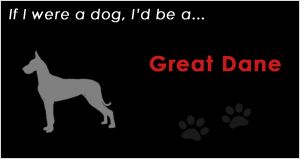






4 comments:
WOW. Scary......I usually just delete those emails since they are usually spoof. But that is REALLY scary. What did e-bay say?
Now, a sweet Hello to the two dogs of the house, from Lillie Valentine. Thanks so much for visiting my blog!
Lillie V
My anal retentive mother always forwards those phishy ebay emails to SPOOF@EBAY.COM. She gets them all the time too. Once they start they keep a'coming. She's one of those computer digit head software engineers so she believe half of what she sees and none of what she hears.
The rule is never click on a link in an email from somebody who is acting like your butt is in a jam. And never believe a link that asks for personal information, especially the type that can lead to somebody taking your password or money, thereby leaving less money to spend on Perfect Us. You wouldn't believe how many people fall for it though.
But so anyways, the best thing to do is go directly to EBAY.COM from your search bar and then check and see if there's a message in your account from ebay that matches the one that was sent. If it's not in your ebay messages, it ain't real. Sometimes those thieves send PAYPAL emails too. Same deal.
Too bad we doggies can't get a chance to bite the people who send those emails.
I'm with ya on that one Tosca! That would be the best way to stop all this spam-phish stuff... dog bites!
Post a Comment